How to Install Energy Efficient Ethernet

As homeowners, we all want to control our energy spending. We want to cut back on the cost of our utilities because these are things we have the most cost-control over. In terms of making our internet access at home more energy efficient, there is almost no better way than by utilizing Energy Efficient Ethernet for your home.
What is Ethernet?
Ethernet was pioneered in the early 1970’s at a Xerox research center in Palo Alto, California. The original goal of Ethernet in its first manifestation was linking a computer to a printer to later have it print something the computer told it to.
Ethernet is literally the hardware (connecting cables) and software (protocols for communication used by the cables) that computers use to access a network, so this would include the internet.
What is Energy Efficient Ethernet?
Energy Efficient Ethernet is essentially an enhancement to the way in which internet servers receive data. When activity on a server is low, the data flow is paused. This allows for less power output, because servers will be idling more, thus saving you on energy costs. This concept was pioneered by a college student and works from already established Ethernet protocols of “pause flow control.” Pause flow control is when you temporarily stop data from communicating with a server overwhelmed by data flow.
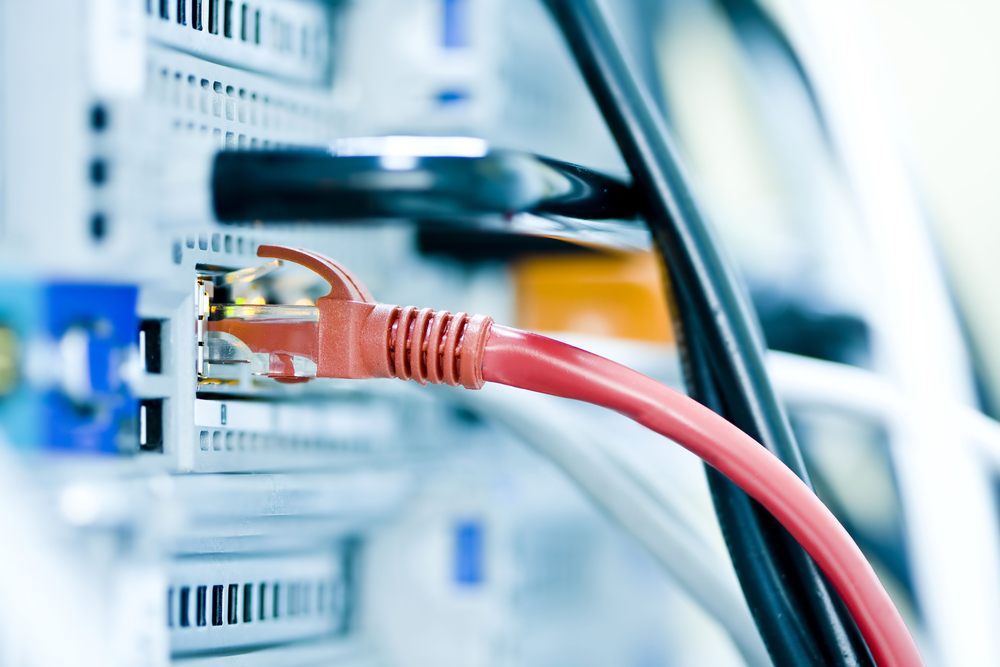
This was introduced as a concept in 2006, but was later ratified as Ethernet standard by the Institute of Electrical and Electronics Engineers (the IEEE) and was put into widespread use for most sever devices after 2010. Before this, there was the concept of Green Ethernet, but that was more popular for homes, and was not considered for wide-scale implementation. However, after the economic crisis of 2008, the need for cost-cutting, energy efficient appliances sky-rocketed.
Before, energy costs from running servers at full capacity was not thought about in the least bit from a business perspective. But now, it is standard Ethernet protocol to be energy efficient, as most server controls are built with this pause flow control as a part of their standard operating procedures. This means that you more than likely have Energy Efficient Ethernet in your home or business already, it is a feature that is enabled on your internet server when you set it up. (that is, assuming you purchased a server after 2010)
Installing EEE (Energy Efficient Ethernet)
Energy Efficient Ethernet is not something you can necessarily install – it is a standard, a switch built into network switchboards and internet routers and modems. It was adopted by the tech-industry at large and implemented as a standard in the way routers and switchboards and modems are designed. Every internet router, modem, and switchboard comes with this feature already installed in its design.
One way to check if you have this EEE feature running on your internet router or modem is by pulling up its status page on your computer. Once in the menu for your router or modem, there will be advanced options available, such as enabling or disabling the EEE feature. The option to do this might appear in different places of your router/modem menu depending the brand, so if you find yourself confused by where it might be, try calling your internet provider, or product manufacturer for assistance. They can usually help you find where it is in the menu.
As the digital age continues, the rise of green technology will coincide with it. We see have seen it already in different spheres of the energy sector. Cars are far more gas efficient than they have ever been, and wind and solar energy are making huge leaps forward in terms of their sophistication and design. The world is ready for energy saving, for ways to reduce our energy footprint. It is technology like this – Energy Efficient Ethernet – that will lead us toward a more efficient future.


